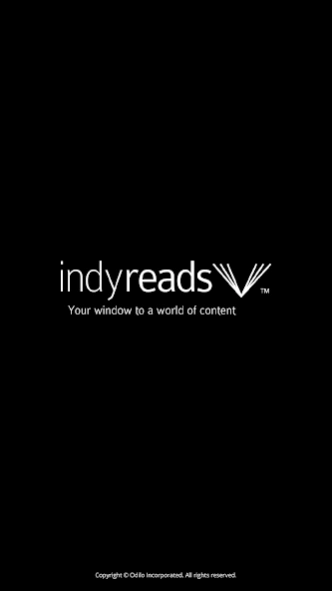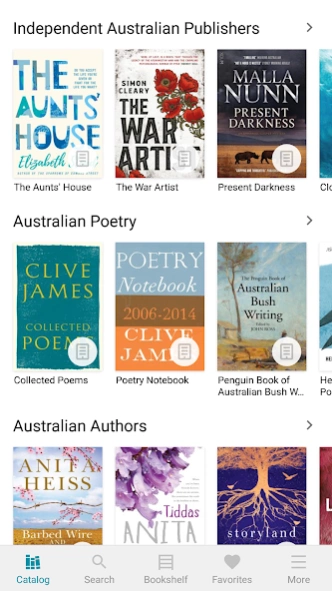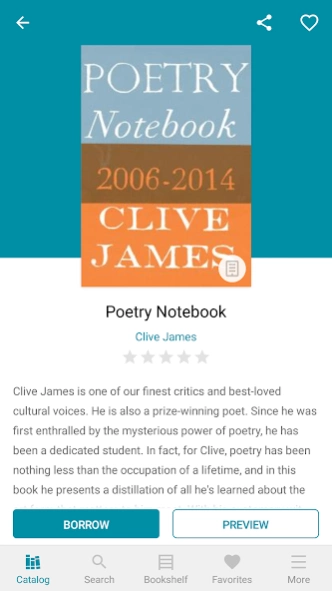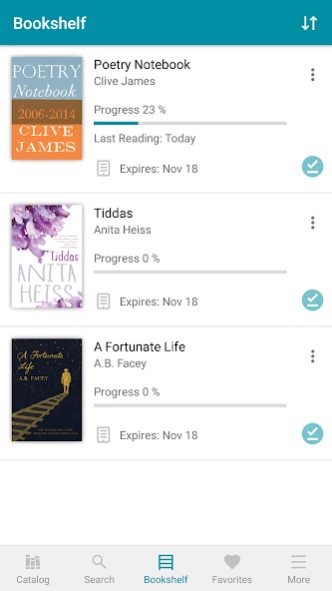indyreads™ 5.1.11
Continue to app
Free Version
Publisher Description
indyreads™ - The indyreads™ app provides New South Wales Public Library members
The indyreads™ app provides New South Wales Public Library members with free access to a large collection of eBook & Audiobook titles. The app lets you read and listen to eBook and Audio titles on your smartphone or tablet, browse the collection, borrow items and place them on hold, download and return titles, as well as make notes, place bookmarks and more. The collection includes Australian independent published content, a selection of quality self-published material, titles in languages other than English as well as reference, modern literary, classic fiction and non-fiction titles.
Locally important digitised material from the local studies collections of participating NSW public libraries is also available. To access and loan titles you will need:
• A valid library card & PIN number (it's quick and easy
to join your local NSW public library)
• Internet access
To parents & legal guardians: we do not censor, remove or restrict titles that some customers may find offensive, and we do not label materials to indicate their content or coverage.
About indyreads™
indyreads™ is a free app for Android published in the Reference Tools list of apps, part of Education.
The company that develops indyreads™ is Odilo. The latest version released by its developer is 5.1.11.
To install indyreads™ on your Android device, just click the green Continue To App button above to start the installation process. The app is listed on our website since 2024-03-13 and was downloaded 0 times. We have already checked if the download link is safe, however for your own protection we recommend that you scan the downloaded app with your antivirus. Your antivirus may detect the indyreads™ as malware as malware if the download link to es.odilo.nswales is broken.
How to install indyreads™ on your Android device:
- Click on the Continue To App button on our website. This will redirect you to Google Play.
- Once the indyreads™ is shown in the Google Play listing of your Android device, you can start its download and installation. Tap on the Install button located below the search bar and to the right of the app icon.
- A pop-up window with the permissions required by indyreads™ will be shown. Click on Accept to continue the process.
- indyreads™ will be downloaded onto your device, displaying a progress. Once the download completes, the installation will start and you'll get a notification after the installation is finished.